The super tool to catch trends in Forex and other markets. Compatible with all timeframes. This indicator supports alerts, so you don’t miss a single signal. Free to download, easy to install. Try now!
This indicator is designed for trading the strategy first mentioned in the book “Mastering the Trade” written by John Carter. The strategy is based on the changing volatility of any market. In both the Forex and stock markets, stages of trends alternate with stages of flatness. And in order to make money, you need to buy at the beginning of a bullish trend, sell at the beginning of a bearish trend, and hold your position until the trend persists. The Squeeze Break indicator for Metatrader 4 will help you do this. It is displayed in a window below the price chart and consists of a red-green histogram and a blue oscillator line.
The histogram shows the presence of a trend.
If there is a trend in the market, the histogram is green, if there is no trend, the histogram is red. The larger the bars in the histogram, the stronger the trend.
The blue line shows the direction of the trend. If the blue line is below zero, the trend is bearish. If the blue line is above zero, the trend is bullish.
How Is Indicator Calculated?
Buy Signals
Sell Signals
Conclusion
- find trends fully automatically;
- change settings of 3 classic indicators that are built into Squeeze Break indicator;
- customize the display of additional information;
- set up notifications;
- analyze signals on history.
- consider combining indicator signals with other technical analysis tools;
- combine signals on daily chart with signals on intraday chart;
- focus on sell signals near resistance zones and buy signals near support zones.
Link 2: https://bit.ly/3Z7A3A8
✅XM Ultra Low Account
Low Spread No Swap No Commission
Link: https://bit.ly/3ZzvT4p
✅ $500 Deposit Bonus
Link: https://bit.ly/36ZeCrn
✅ $30 Welcome Bonus
Link: https://bit.ly/3CXOLSF
✅ Top 10 Copy Trading
Link: https://bit.ly/3QbqGgc
🔰 100K Free Giveaway
Link: https://bit.ly/3MmZPwK
🔰100% Deposit Bonus
Link: https://bit.ly/3QgiFXz
Subscribe by Email
Follow Updates Articles from This Blog via Email
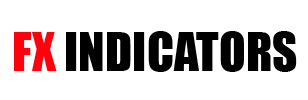





.png)
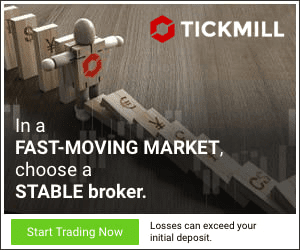
No Comments